The New Mexico Bill Tracker
Track bills you're interested in during the NM legislative session.
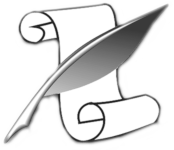
|
|
The New Mexico Bill TrackerTrack bills you're interested in during the NM legislative session. |
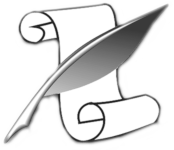
|
A few tips on things that might not be obvious:
There are two ways to add bills to your tracking list, or remove them from the list.
The easiest way is the All/New Bills page, which lists the titles of all the bills in the current session.. Bills you haven't seen before will be listed first, under New Bills. All other bills will be listed below the new bills.
Each bill has either a Track button (if you're not yet tracking it) or an Untrack button. Click the Track/Untrack buttons on as many bhills as you want to add or remove, then click Track/Untrack.
If you know the designation (e.g. SB1) of a specific bill you want to track, the Track bill # page lets you type in a bill designation then click Track a Bill to add it to your list. That page also shows all the bills you're tracking, so you can remove bills from your list by marking the Untrack button next to the bills you want to remove, then clicking Untrack Bills.
The All/New Bills page keeps track of the bills you've seen, and will show you new bills you haven't seen yet at the top, along with bills that have had some sort of major change. Older bills are listed below that. I usually check this page daily during the session.
You can also go to the Popular Bills page, where you can get an idea of which bills other people are tracking. It's a good way to notice important bills you might not otherwise have noticed.
On the home screen when you're logged in, click on Sort by: [Recent Action] (to the upper right of your bill list).. You'll see your bill list sorted so that bills that changed yesterday are listed first. The Status of each bill should tell you what happened to it.
Unfortunately, this isn't always reliable: bills on the legislative website aren't always updated promptly, so the most recent action may not be shown yet, or may be shown with the wrong date.
Clicking Sort by: [Status] will go back to the normal sort order, where bills scheduled to be discussed today are listed first.
The Active Bills view isn't as easy as just having a list of all the actions yesterday, including bills that were scheduled yesterday but got no action. If anyone knows a way to get that information from the legislative website, please let me know. There doesn't seem to be any way of seeing committee reports, either, or minutes of the House or Senate floor sessions.
Sort by: [Passed] sorts your bill list to prioritize bills that have passed, are signed or chaptered. It's most useful after the session has ended.
The "Popular" page shows how many people are tracking each bill. (Of course, this may also mean a bill is unpopular, and people are tracking it because they oppose it.) It's one way to find out which bills other people think are important during a session; it can call your attention to a bill you hadn't noticed yet.
Tags are new for 2023. Anyone can make up a tag and tag some bills. If you're interested in a specific topic, like healthcare or guns, you can tag all the bills related to that topic; or maybe someone else has already made a tag for you, and you can find all the healthcare bills that other people have tagged.
You can also use tags to make organizational lists of bills: for instance, the LWVNM tag will apply to all bills on the LWVNM tracking sheet.
Tags are global, not per-user. Currently, anyone can tag or un-tag any bill with any tag. Please play nice, cooperate and don't try to subvert tags other people are using; but do feel free to add tags to new bills as needed. This is an experiment. If it turns out people don't play nice, I'll add more controls.
You have to be logged in to use tags, but anyone can view them.
Look for the change session link in the yellow toolbar at the top of any BillTracker page. Whatever session you choose will be remembered until you change back to the current one.
The LWVNM Action Page keeps up-to-date information on how to watch committee meetings and House and Senate proceedings, and how to speak for or against a bill you care about.
Beware: the bill list and schedule shown on a committee's page may be out of date, and schedules can change at any time. The PDF calendars seem to be updated more frequently. If you don't see the committee you're after on that page, it may be listed under House Committee Schedule or Senate Committee Schedule. And even then, committees tend to juggle the order of bills rather than following the schedule.
If you just want to view a committee hearing and not speak, you can watch ongoing hearings or access recorded hearings through sliq.net. Be aware that with sliq, you won't be able to vote for or against a bill, so if you feel strongly about a bill, joining with Zoom or going to the Roundhouse in person is recommended.
On the House and Senate floors, the "Third Reading" is when bills are discussed and voted on. There's also a "Temporary Calendar". The BillTracker lists bills as listed as scheduled if they're on either the Third Reading or the Temporary Calendar list, since they could come up either way.
Bill pages on the legislative website don't tell you when a bill is scheduled (the original reason for starting the BillTracker project). To find that out, you have to look up the committee, find its next meeting and see if the bill is listed.
There are five places committee meeting times appear:
These aren't just different formatting of the same information; they're all different, apparently updated by different people at different times, and the meeting times for the same committee are often different. They also don't have the same bill lists: a bill may show up in one schedule but not in the other three.
The BillTracker attempts to consider all of these. When there's a conflict, it tries to show the earliest date/time it knows about. But it doesn't always succeed, and if you feel strongly about watching a committee meeting, you should probably check all four of the schedules and make your own guess as to when it's really meeting and whether your bill is on the schedule.
Unfortunately, some things are never put on the legislative website, so there's no way to tell whether a bill is tabled. Some of the House tabling reports appear in a Tabled_Reports directory on nmlegis, but there's nothing for Senate bills, and sometimes bills can come back from being tabled.
If you mouse over the Status field, you'll see a popup with an expanded explanation of the bill's actions so far.
Some of the abbreviations are explained in Action Abbreviations or Glossary, but here are a few that aren't explained clearly:
Decoding a bill's status is a real art. For instance, a status might
say something like:
SCORC/SJC-SCORC [15] DNP-CS/DP-SJC [21] DP/a - PASSED/S (40-0) [12] HHHC-HHHC [13] DP/a [15] PASSED/H (59-0) [24] s/cncrd SGND BY GOV (Apr. 3) Ch.227.code>
Translation:
| SCORC/SJC-SCORC | The bill started in the SCORC (Senate Corporations & Transportation) committee, with a referral to SJC (Senate Judiciary Committee) afterward. |
|---|---|
| [15] DNP-CS/DP-SJC | On legislative day 15, it was given a Do Not Pass recommendation, but a Do Pass recommendation on Committee Substitution, which means the committee made suggested amendments to the bill, then it was passed to SJC. |
| [21] DP/a - PASSED/S (40-0) | On day 21, SJC passed it, and then the Senate passed it 40-0. |
| [12] HHHC-HHHC [13] DP/a | Meanwhile, in the House, the companion bill moved on day 12 to HHHC (House Health and Human Services Committee), which on day 13 recommended a Do Pass with Amendments (DP/a). |
| [15] PASSED/H (59-0) | On day 15, the bill passed 59-0 in the House. |
| [24] s/cncrd SGND BY GOV (Apr. 3) Ch.227 | On day 24, the Senate concurred (with the House amendments), and the bill was signed by the Governor. |
For a list of these abbreviations, including the committee abbreviations, see NMLegis' Action Abbreviations.
The main purpose of the Bill Tracker is to keep an eye on your specific list of bills, and most of its pages don't make sense without that. But the All Bills page is available without logging in, offering links to every bill filed in the current session along with links to the bill's page on NMLEGIS and the text (contents) of the bill. Of course, if you're not logged in, the page won't keep track of which bills are new to you.
You can change your password or email address in Settings. Email addresses must be confirmed: you will get an email from nmbilltracker.org with a confirmation code. You won't receive any email alerts until you confirm the email address, though you can still use the Bill Tracker.
If you no longer want to receive email alerts, you can clear your email address.
Most links on the Bill Tracker to a bill, committee or legislator will open in a new tab or window, so your Bill Tracker page is still available.
The Links page has links I've found useful for following the legislative session. For instance, for committees that don't list their schedules on the committee's page, you can find a list of all committee calendars, as well as the House and Senate calendars, on the Links page.
Many of the links go to the League of Women Voters of New Mexico website. The Bill Tracker is not an official LWV project, but it is run by the LWVNM webmaster with cooperation from the League.
If there's something you find confusing in the Bill Tracker that you think should be documented here, contact Akkana.